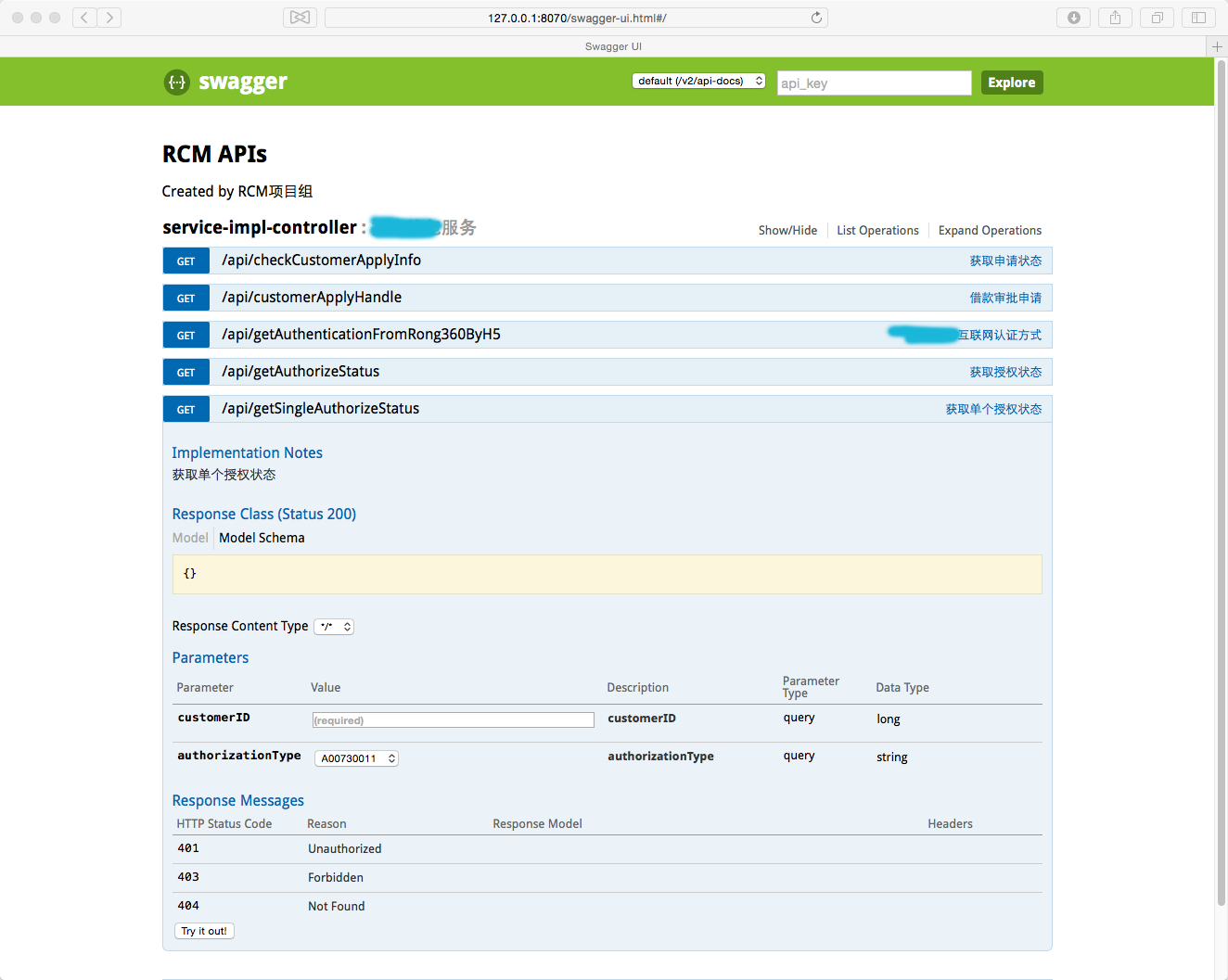添加依赖
<dependency>
<groupId>io.springfox</groupId>
<artifactId>springfox-swagger2</artifactId>
<version>2.2.2</version>
</dependency>
<dependency>
<groupId>io.springfox</groupId>
<artifactId>springfox-swagger-ui</artifactId>
<version>2.2.2</version>
</dependency>
添加spring配置
<bean class="com.xx.uther.utils.SwaggerConfig"/>
<mvc:resources location="classpath:/META-INF/resources/" mapping="swagger-ui.html"/>
<mvc:resources location="classpath:/META-INF/resources/webjars/" mapping="/webjars/**"/>构造的类用于配置swagger,内容如下
@EnableWebMvc
@EnableSwagger2
@Configuration
public class SwaggerConfig extends WebMvcConfigurationSupport {
@Bean
public Docket createRestApi() {
return new Docket(DocumentationType.SWAGGER_2)
.apiInfo(apiInfo())
.select()
.apis(RequestHandlerSelectors.basePackage("com.xx.uther.web.controller.api"))
.paths(PathSelectors.any())
.build();
}
private ApiInfo apiInfo() {
return new ApiInfoBuilder()
.title("RCM APIs")
.contact("RCM项目组")
.version("V2.0.0")
.build();
}
}改造Controller层
通常的用法如下
@RestController
@RequestMapping(value = "/api", method = RequestMethod.GET)
@Api(description = "xxxx服务")
public class ServiceImplController {
@Autowired
RcmAdapter rcmAdapterImp;
@Autowired
Rcm4webAdapter rcm4webAdapter;
@ApiOperation(value = "网认证方式", notes = "互联网认证方式")
@RequestMapping(value = "/getAuthenticationFromRong360ByH5", method = RequestMethod.GET)
public Object getAuthenticationFromRong360ByH5(@RequestParam String typeEnum, @RequestParam String customerid) {
return rcm4webAdapter.getAuthenticationFromRong360ByH5(typeEnum, customerid);
}
}效果
访问http://IP:port/{context-path}/swagger-ui.html